3D Holographic Projection Installations
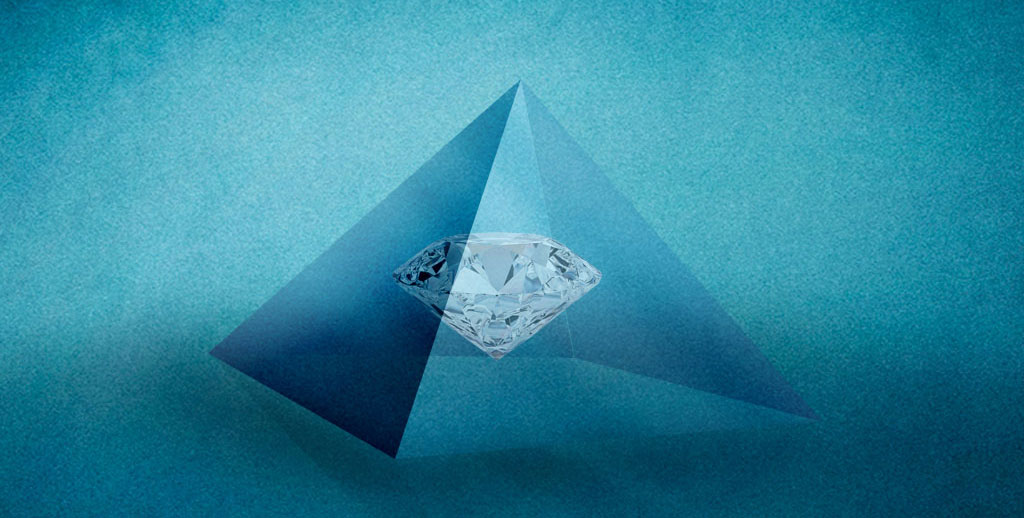
Charuvi Design Labs (CDL) created 3D animation short-film. It is a music video of Hanuman Chalisa sung by Amitabh Bachchan and 20 lead singers of Bollywood like Sonu Nigum, Kumar Sanu, Udit Narayan etc. They wanted to explore the field of new media with their existing assets of the film. They planned for an exhibition for the launch event of the Film and App. They also planned for the travelling exhibition in India as well as abroad. As the part of promotion and exhibition 3D holographic projection installation was proposed. Two installations with different sizes were created. Both were derived by different explorations of materials, projection techniques, construction technology and prototyping.
By using holographic projection installations, the CDL intended to bring the characters of the animation film alive, thereby, merge the boundaries between digital and physical entities. Different materials were tested to achieve appropriate quality of visuals in holographic projection. To make a safe and reliable structure capable of holding heavy glasses was a challenge. Experimenting with holographic projection and physical objects was interesting. The project has offered an understanding of structure, optical properties of materials, and experimentation with projection.
This project provided me rich experiences pertaining to technology, management and art. Many types of prototyping were learnt, including video prototypes, small scale mock-ups of holographic projection, 3D models, semi-working prototypes and working prototypes. The project helped improve understating of interaction design for different contexts.
Sponsor: Charuvi Design Labs, New Delhi.
Role: Interaction Designer, Project Supervisor
Team: Civil Engineers, Architect, Animators, Sheet-Metal Workers, Glass Workers, Carpenters, Labourors (Team of 20 people)
Duration: 6 Months(Internship), 5 Months(Design Consultant)
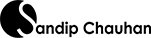

Recent Comments