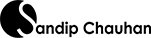Design Brief : CONTENT CREATION – DRAWING TOOL FOR DESIGNERS AND ILLUSTRATOR
Adobe Illustrator is a desktop application used by Designer and Illustrator to create distinctive illustrations and artworks for design projects.
What will be the drawing experience of a similar tool on a tablet with touch? Or, if select set of tools found in Adobe Illustrator were to be made available on a tablet, which ones are better suited and how will they work? With the various capabilities of tablet form factor, multi-touch, gestures, gyroscope, camera, location-aware, etc.), will it be possible to create a more natural and engaging drawing experience than what is today possible on a desktop? Create a representation/mock-up/work flow to show your interpretation of one such drawing tool on a touch device (tablet or mobiles).
Knead tool:
Polygon tool:
Rectangle tool:
We tried to make polygon tool as intuitive and direct for the user keeping in mind the workflow, occlusion and ease of operation. It was an iterative process many functional and video prototypes were made to demonstrate the interaction. The attempt was to make the tool more user friendly than the previous version with each iteration. The unification of tool to fit as a package also taught many things which can only be learnt in a team environment. All in all the process was extremely educational and fun.